Your cart is currently empty!
Blog
social testing
hahahaha,… testing…
This is a new post
[et_pb_section admin_label=”section”]
[et_pb_row admin_label=”row”]
[et_pb_column type=”4_4″][/et_pb_column]
[/et_pb_row]
[/et_pb_section]Optimización de imágenes para motores de búsqueda.
Las imágenes, cuando se usan correctamente, ayudarán a los lectores a comprender mejor su artículo. O tener una mejor idea del producto o servicio que ofrece. El viejo dicho: “Una imagen vale más que mil palabras” probablemente no se aplique a Google. Pero es cierto cuando necesitas darle vida a 1000 palabras aburridas, ilustrar lo que quieres decir en un gráfico o hacer que tus publicaciones en las redes sociales sean más atractivas.
Es una recomendación simple: agregue imágenes a cada artículo que escriba o página que cree para hacerlos más atractivos. Además, dado que el panorama de las búsquedas cambia rápidamente y ya no depende únicamente del texto, agregar imágenes a sus páginas beneficiará su SEO.
La búsqueda visual sigue siendo una gran parte de la ecuación, como ya era evidente en la visión de Google para el futuro de la búsqueda hace unos años. Pero con la IA y otros desarrollos multimedia en aumento, optimizar tus imágenes (y vídeos , en realidad) hace que sea más fácil para los motores de búsqueda y las personas encontrarte. Hacer ese esfuerzo para optimizar sus imágenes puede proporcionarle una buena cantidad de tráfico.
Cuando vayas a Google Imágenes, notarás que ahora viene con filtros, metadatos y atribución. Esto nos muestra que Google sabe cada vez más qué hay en una imagen y cómo esa imagen encaja en el contexto más amplio.
Testing divi frontend 101
[et_pb_section fb_built=”1″ theme_builder_area=”post_content” _builder_version=”4.25.2″ _module_preset=”default”][et_pb_row _builder_version=”4.25.2″ _module_preset=”default” theme_builder_area=”post_content”][et_pb_column _builder_version=”4.25.2″ _module_preset=”default” type=”4_4″ theme_builder_area=”post_content”][et_pb_image src=”https://support.yoast.dev/wp-content/uploads/2024/07/images.png” _builder_version=”4.25.2″ _module_preset=”default” theme_builder_area=”post_content” title_text=”images” hover_enabled=”0″ sticky_enabled=”0″][/et_pb_image][/et_pb_column][/et_pb_row][/et_pb_section]
Block: Image
Welcome to image alignment! If you recognize this post, it is because these are blocks that have been converted from the classic Markup: Image Alignment post. The best way to demonstrate the ebb and flow of the various image positioning options is to nestle them snuggly among an ocean of words. Grab a paddle and let’s get started. Be sure to try it in RTL mode. Left should stay left and right should stay right for both reading directions.
On the topic of alignment, it should be noted that users can choose from the options of None, Left, Right, and Center. If the theme has added support for align wide, images can also be wide and full width. Be sure to test this page in RTL mode.
In addition, they also get the options of the image dimensions 25%, 50%, 75%, 100% or a set width and height.
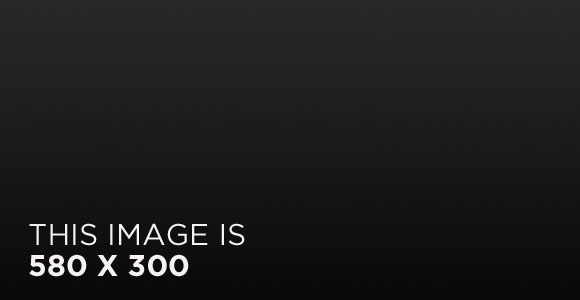
The image above happens to be centered.

The rest of this paragraph is filler for the sake of seeing the text wrap around the 150×150 image, which is left aligned.
As you can see the should be some space above, below, and to the right of the image. The text should not be creeping on the image. Creeping is just not right. Images need breathing room too. Let them speak like you words. Let them do their jobs without any hassle from the text. In about one more sentence here, we’ll see that the text moves from the right of the image down below the image in seamless transition. Again, letting the do it’s thang. Mission accomplished!
And now for a massively large image. It also has no alignment.
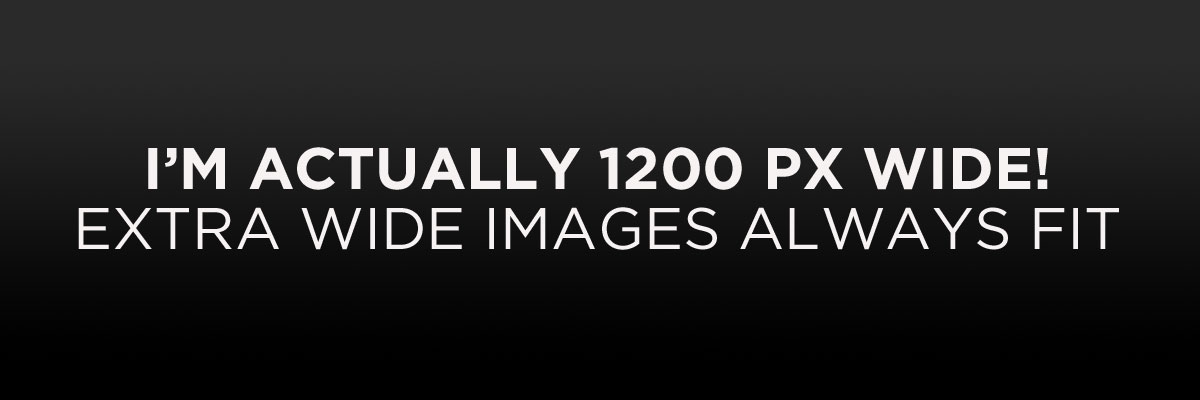
The image above, though 1200px wide, should not overflow the content area. It should remain contained with no visible disruption to the flow of content.
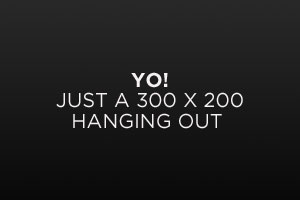
And now we’re going to shift things to the right align. Again, there should be plenty of room above, below, and to the left of the image. Just look at him there… Hey guy! Way to rock that right side. I don’t care what the left aligned image says, you look great. Don’t let anyone else tell you differently.
In just a bit here, you should see the text start to wrap below the right aligned image and settle in nicely. There should still be plenty of room and everything should be sitting pretty. Yeah… Just like that. It never felt so good to be right.
And just when you thought we were done, we’re going to do them all over again with captions!
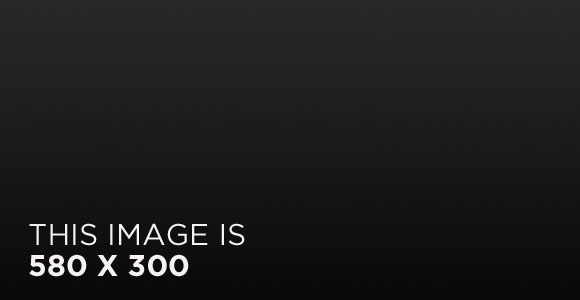
Look at 580×300 getting some caption love. The image above happens to be centered. The caption also has a link in it, just to see if it does anything funky.

Itty-bitty caption. The rest of this paragraph is filler for the sake of seeing the text wrap around the 150×150 image, which is left aligned.
As you can see the should be some space above, below, and to the right of the image. The text should not be creeping on the image. Creeping is just not right. Images need breathing room too. Let them speak like you words. Let them do their jobs without any hassle from the text. In about one more sentence here, we’ll see that the text moves from the right of the image down below the image in seamless transition. Again, letting the do it’s thang. Mission accomplished!
And now for a massively large image. It also has no alignment.
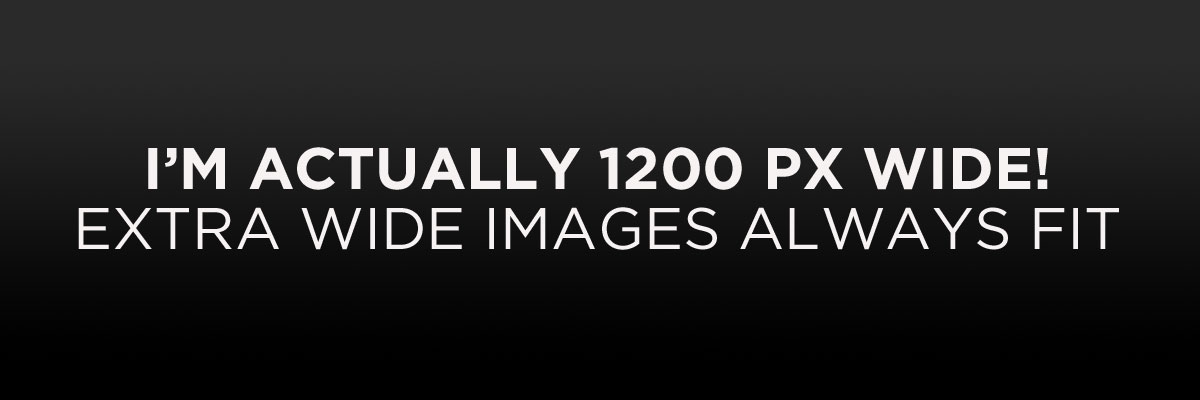
Massive image comment for your eyeballs. The image above, though 1200px wide, should not overflow the content area. It should remain contained with no visible disruption to the flow of content.
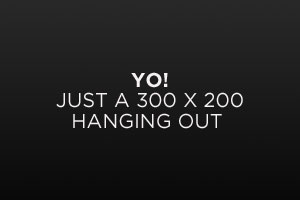
Feels good to be right all the time. And now we’re going to shift things to the right align. Again, there should be plenty of room above, below, and to the left of the image. Just look at him there… Hey guy! Way to rock that right side. I don’t care what the left aligned image says, you look great. Don’t let anyone else tell you differently.
In just a bit here, you should see the text start to wrap below the right aligned image and settle in nicely. There should still be plenty of room and everything should be sitting pretty. Yeah… Just like that. It never felt so good to be right.
Imagine that we would find a use for the extra wide image! This image has the wide width alignment:
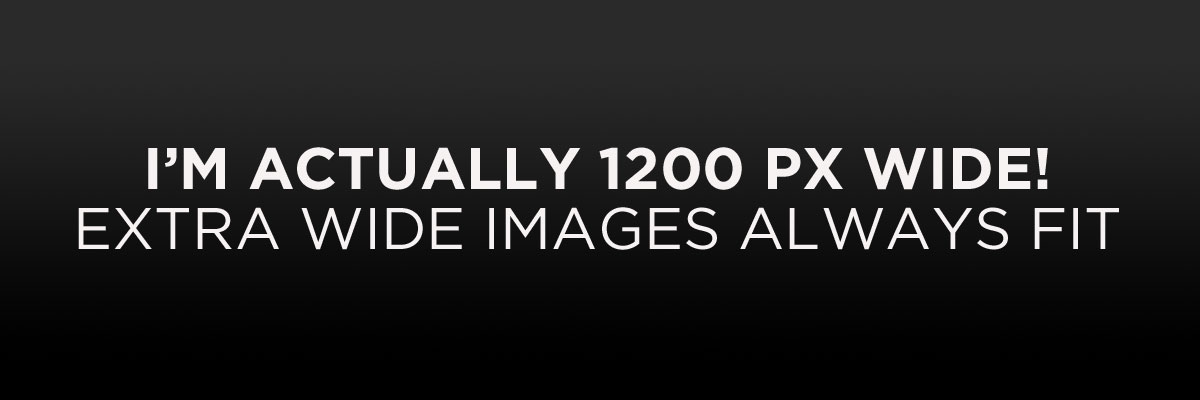
Can we go bigger? This image has the full width alignment:
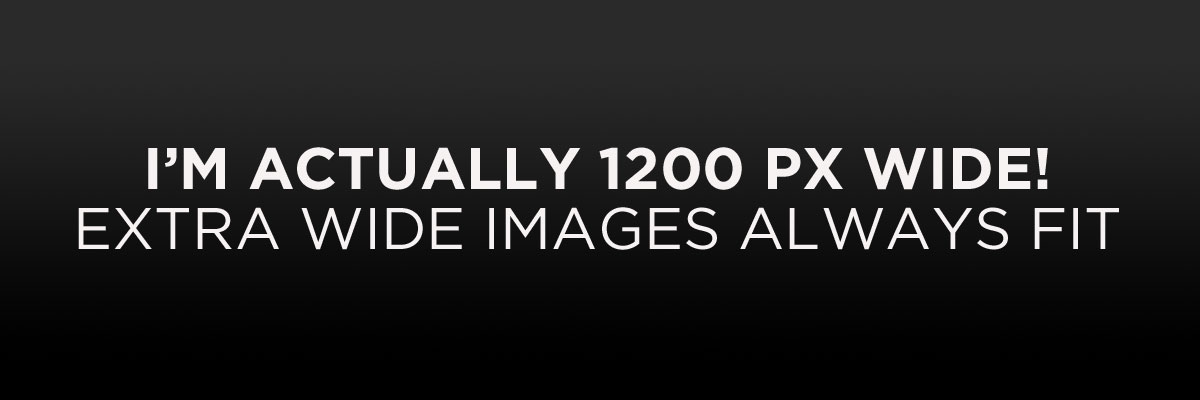
And that’s a wrap, yo! You survived the tumultuous waters of alignment. Image alignment achievement unlocked! One last thing: The last item in this post’s content is a thumbnail floated right. Make sure any elements after the content are clearing properly.

Block: Button
Button blocks are not semantically buttons, but links inside a styled div.
If you do not add a link, a link tag without an anchor will be used.
Check to make sure that the text wraps correctly when the button has more than one line of text, and when it is extra long.
Buttons have three styles:
If the theme has a custom color palette, test that background color and text color settings work correctly.
Now lets test how buttons display together with large texts.
Lorem ipsum dolor sit amet, consectetuer adipiscing elit. Donec mollis. Quisque convallis libero in sapien pharetra tincidunt. Aliquam elit ante, malesuada id, tempor eu, gravida id, odio.
Maecenas suscipit, risus et eleifend imperdiet, nisi orci ullamcorper massa, et adipiscing orci velit quis magna. Praesent sit amet ligula id orci venenatis auctor. Phasellus porttitor, metus non tincidunt dapibus, orci pede pretium neque, sit amet adipiscing ipsum lectus et libero. Aenean bibendum. Curabitur mattis quam id urna.
Vivamus dui. Donec nonummy lacinia lorem. Cras risus arcu, sodales ac, ultrices ac, mollis quis, justo. Sed a libero. Quisque risus erat, posuere at, tristique non, lacinia quis, eros.
